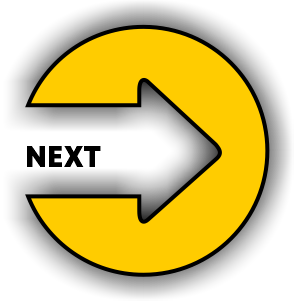Looking for coding courses for kids? Don’t know how to get them started?
We are going to show you the way to get started in coding through Scratch.
Now the question arises, what is Scratch?
Let’s talk about it in detail.
What Is Scratch Programming Language?
Scratch is defined as a high-level visual programming language and website that is used as an educational tool for young learners of ages 8 to 16. The young learners can create projects on the website by using a block-based drag-and-drop interface. Scratch website lets young learners mix together a wide range of media that consists of graphics, sound, animation, and simulations.
Watch this video to know about the fundamentals of Scratch programming language.
What Is The User Interface Of Scratch 3.0?
Let’s talk about the user interface of Scratch 3.0:
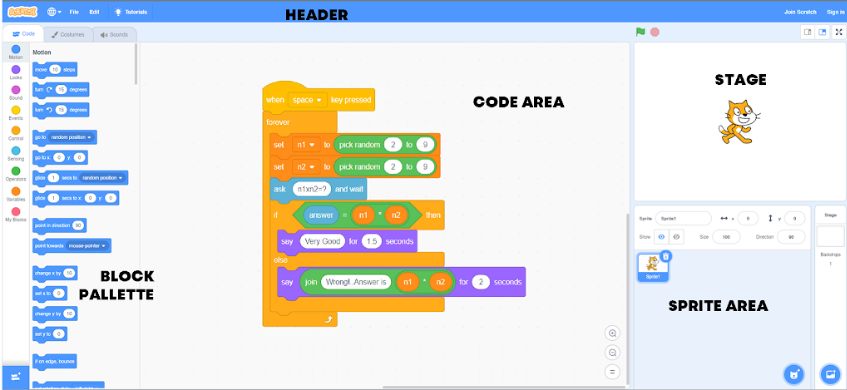
The Scratch user interface is divided into 3 main sections:
1. Stage Area: It is known as the background of your project. It is the main area of the Scratch window.
2. Block Palette: This section is Scratch is where the script blocks are located. There are various types of script blocks such as motion, control, looks, sound, etc.
3. Coding Area: It is the area that is located on the left side of the project editor where all the scripts are assembled.
What Are The Features Of Scratch Programming Language?
Scratch is the first choice for all the young beginners in coding. It has a wide library of blocks using which a person can perform animation, games, and other simulations.
Let’s talk about a few widely used blocks:
1. Motion Blocks In Scratch:
The image in Scratch are called a sprite. If a young learner wants to move his sprite on the screen, they can take the help from the Motion Block.
For example, a user wants to move a sprite 10 steps backward. By using a single motion block you can instruct your sprite to move 10 steps backward.
2. Look Block In Scratch
This block in Scratch is used to change the appearance of the sprite. If a user wants to change the physical appearance, size, and effect of the sprite, then he/she can do so by using the Look Blocks.
For example, if you want to change the color of the sprite from orange to yellow, you can do so with the help of Look Block.
3. Sound Blocks In Scratch
Suppose a user wants to add a sound effect in the background, the sound blocks are used in that case. The young learner can add sounds, adjust volume and even give the ability to manage pitch as well.
For example, a user wants to add a “Meow” sound in the sprite of the cat. They can do so with the help of using the Sound blocks.
What Are The Advantages Of Using Scratch Programming Language?
1. User-Friendly Design:
The user interface of Scratch is easy to understand. The simple design enables children to learn block-based coding in an easy and interactive manner. The young learners can also collaborate on innovative projects and can share their creations online.
2. Syntax-Free Programming Language:
The most amazing thing about Scratch is that it is a free program. It is widely used in 150 countries and are available in 70+ languages. In traditional programming languages like Java, C, C++, etc. If a user types a wrong line of code in these traditional languages, he/she faces errors. If a learner faces errors again and again then there is a chance they will lose interest in the programming.
Thus, it is preferable to start your child’s career in coding with a Block-based coding language like Scratch. Unlike other programming languages, Scratch is a perfect match for beginners. It is a syntax-free language that teaches young learners programming fundamentals using visual methods.
2. Logic Building & Analytical Skills
Scratch coding for kids enables young minds to develop logical and analytical skills. It encourages young learners to experiment and bring their creativity to life. The programming process requires a lot of decision-making and problem-solving skills. Thus, using Scratch as an entry-level programming language, students gain the necessary skills that they will require in learning other high-level programming languages.
3. Serves As The First Step Towards Coding
When a young learner is interested in learning how to code, the first step is to understand the logic behind it. Scratch coding is an interactive way to learn the basics of coding through an easy drag-and-drop interface. The young learners get a chance to understand the concept visually.
4. Easy To Memorize Code
All the commands in Scratch are visible to the learner. Unlike high-level programming languages, there is no need to memorize the code in Scratch as all the scripts are available on the screen.
Summing Up!
In a nutshell, Scratch programming is the perfect way to teach your child coding as a hobby. So, begin your child’s coding journey with Tinkerly!
 2667
2667