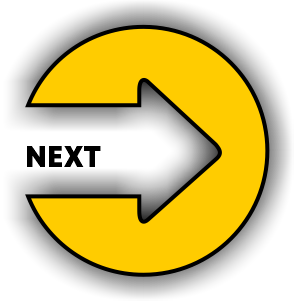Python consists of a large number of libraries and packages that are specifically designed for AI and ML. As a result, it is the first choice for data scientists when they are working to develop AI and ML-based projects.
Did you know top companies like Amazon are offering 45 lakhs per year to experienced data scientists in India?
If you want your child to become a data scientist and earn a good income, then get them started with Python in their early years.
You must be wondering, Why Python? Why not some other programming language?
The reason for using Python is straightforward.
Python is one of the most open-source and friendly programming languages available because of its simplified syntax that emphasizes natural language. The codes in Python are easy to read and learn, and they can be written and executed much faster than those in other programming languages.

You must be surprised to know that even your child’s beloved music streaming app, Spotify, uses Python to analyze data and run backend operations. Spotify chose Python because it helps to accelerate the overall development process.
Python programming language is also a popular choice for the purpose of web development. It employs frameworks such as Django, which include numerous built-in security features. These security features will protect all of the company’s data from potential security threats and data breaches.
Python enables users to automate repetitive tasks and save a significant amount of time and effort. With so many advantages to offer, Python must be your first choice to get your child started in the exciting world of Coding.
Let’s talk about some simple Python programs to get a glimpse of how it would feel to code in Python.
1. Shutdown your PC using Python Coding
To shut down your computer (PC or laptop) with Python code, perform the following steps:
First, import the OS library.
import os
Step 2: We will employ the method os.system()
The os module in Python provides functions for interacting with the operating system. The os is a standard utility module in Python.
This module allows users to use operating system-dependent functionality on the go. The command (a string) is executed in a subshell by the os.system() method.
Code:
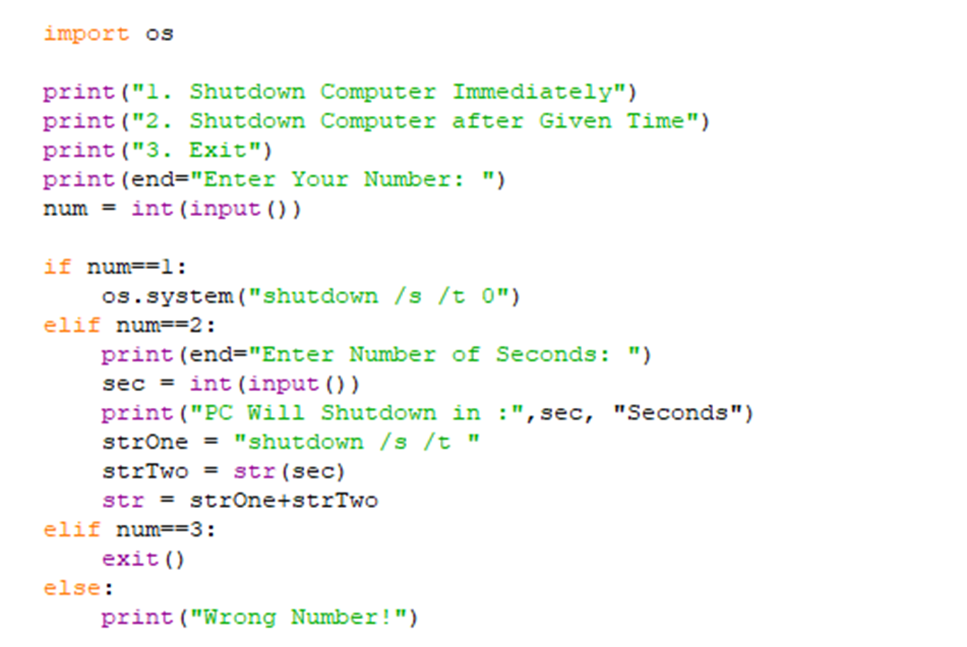
Output:
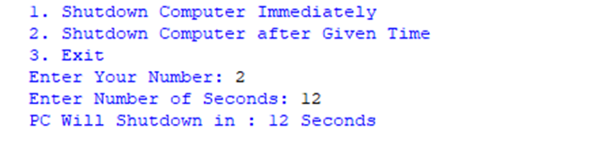
2. Reverse a Number using Python Programming
In order to run this program, let’s understand what a while loop is. The while loop in Python is used to execute code until a certain condition is met.
While loop syntax is as follows:
Psuedo Code For while loop:
while condition:
# body of while loop
Important Things To Know:
- A while loop tests the condition.
- If the condition is True, the code within the while loop is executed.
- The condition is re-evaluated.
- This procedure is repeated until the condition no longer exists. The loop will terminate when the condition evaluates to False.
Let’s use Python programming to reverse a number by using the while loop.
Code:
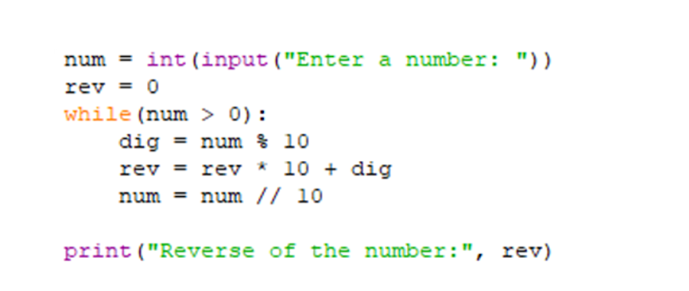
Output:
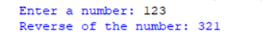
3. Convert the Temperature from Celsius to Fahrenheit using Python
Let’s write a simple program to convert Fahrenheit to Celsius.
The formula for converting Fahrenheit to Celsius is given down below:
C = (F-32)/1.8
Here F = temperature in Fahrenheit,
C = temperature value in Celsius.
Code:
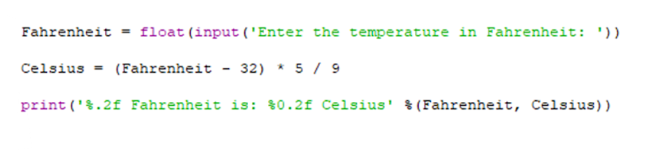
Output:
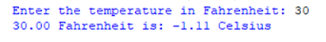
4. Convert the text from Uppercase to Lowercase using Python
To run this program we will use the lower() method. The lower() method converts all the uppercase characters in a string to lowercase characters and returns the result.
The syntax of the lower() method is:
string.lower()
Code:
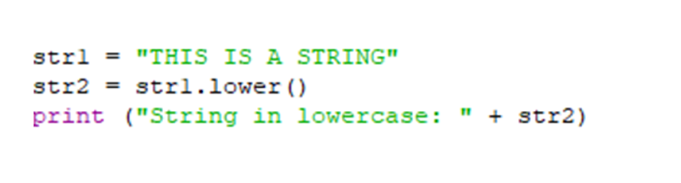
Output:
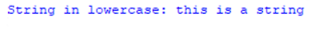
Summing Up!
In this blog, we have discussed how to run simple Python programs and understand the logic behind the code. So, what are you waiting for? Set your child on the right career path by teaching them the basics of Python.
 1697
1697