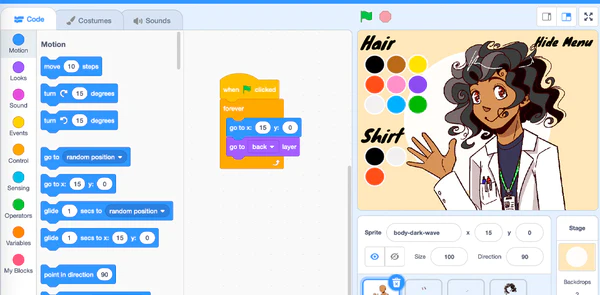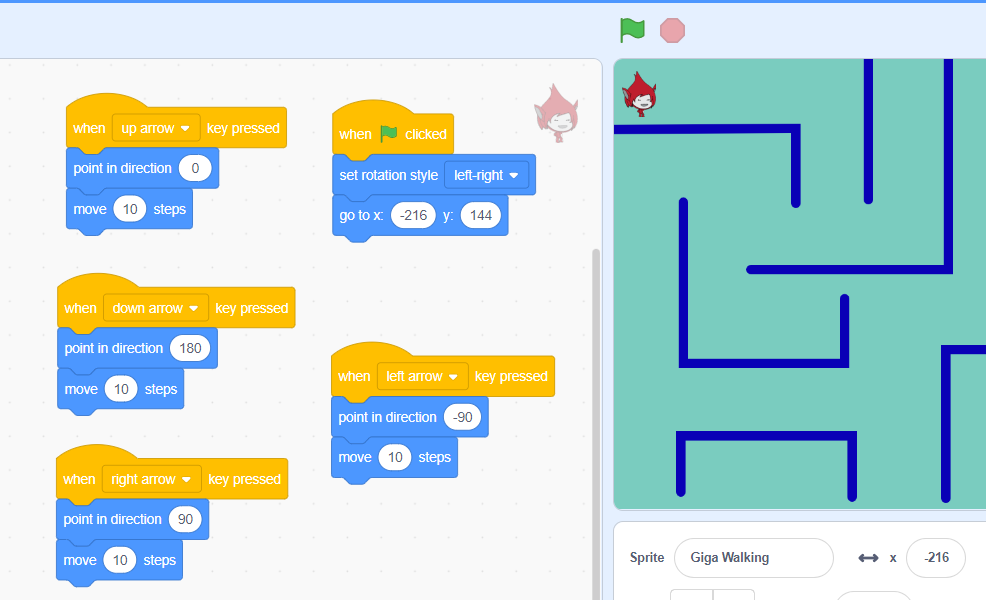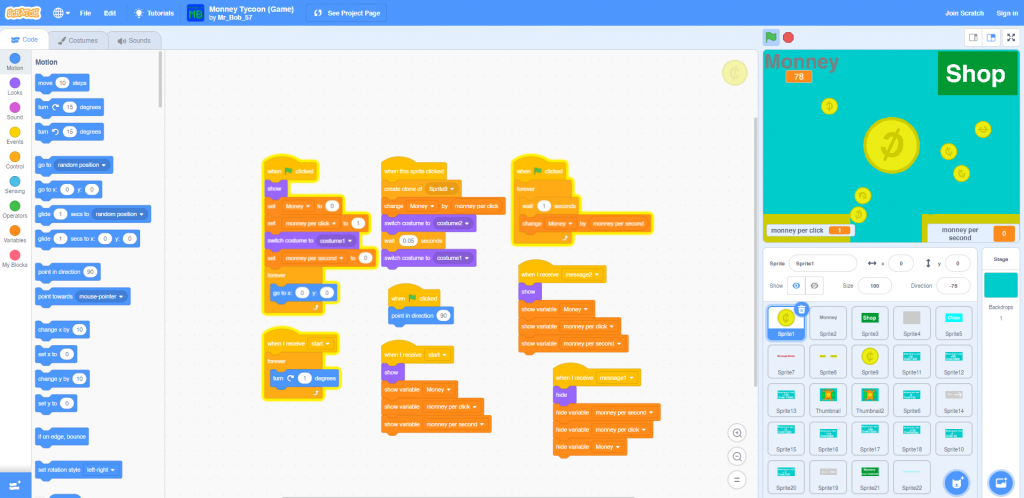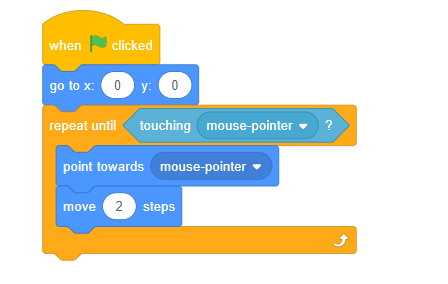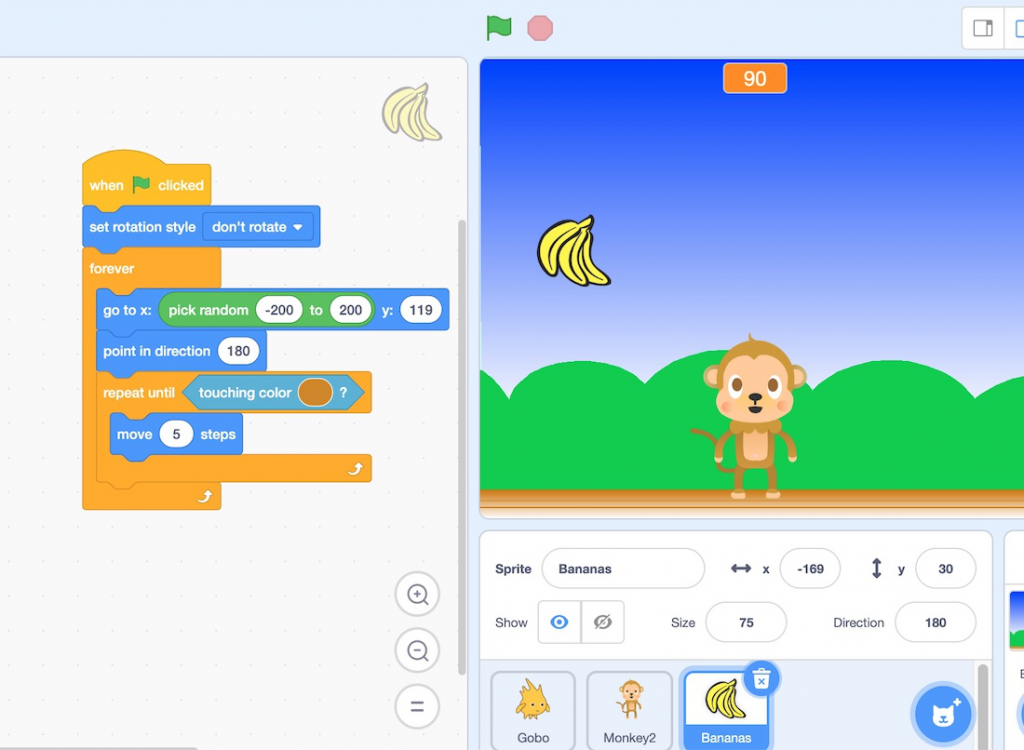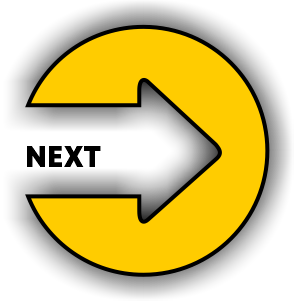Young learners have always been fascinated by video games. Most of the time they play it on their smartphones.
What if your child could create their own video game?
That’s right! Kids can create their own exciting games using Scratch programming.
There are many programming languages for creating games, but for beginners, Scratch is the best way to create exciting games.
The Scratch programming language is a block-based visual programming language that allows learners to simply drag and drop blocks to achieve their desired coding without having to write lines of code. Students can easily understand the basics of programming using Scratch, which has over 92 million users worldwide.
Did you know that according to June 2022 statistics, over 107 million projects are shared on the Scratch platform?
Let’s talk about the benefits offered by Scratch programming to young learners.
What are the advantages of learning Scratch Programming?
1.Syntax-free Coding
Block-based coding eliminates the risk of syntax errors. This allows your child to focus on the logic of the code. Unlike high-level programming languages such as Java and C++, which require actual code, block-coding languages such as Scratch provide coding blocks that work on top of drag-and-drop functionality. There are specific coding blocks to perform specific functions.
2. No need to learn long codes
Unlike most traditional text-based coding languages that require users to remember all the syntax rules, block coding languages consist of built-in coding blocks that can be pieced together to perform specific functions.

3. Easy execution of Program
Block coding is a method of writing computer code that eliminates the need to type each command on a separate line. Combining blocks eliminates spelling and typos, as very little typing is required.
4. Boosts Visualization Capabilities
As children learn block-based coding, they can visualise their code in blocks. When connected, these blocks perform their functions, enabling them to bring their innovative ideas to life.
5. Promotes logical thinking
The ability to analyse real-world problems and find solutions is called logical thinking. This is a lifelong skill that will enable your child to excel in their career, no matter what field they pursue. Block coding allows your child to hone this skill and apply it to other areas of their lives.

Let’s take a look at the different types of games your child can create with the Scratch programming language.
What Types of Games Can You Create Using Scratch?
1. Dress-Up Games
Dress-up games are the most popular type of game that emphasizes imaginative play and are a good starting point for novice programmers. These are similar to the standalone characters on the customization screens found in many other video games. Players must dress up their characters (sprites) by clicking on clothes and other items. To dress differently, the player must press a special button.
2. Maze
Maze-based games are a popular type of game because they are relatively easy to program. The player controls his main sprite to complete tasks and avoid obstacles while moving, and the end goal is to reach as far as possible in the game level without touching any obstacles (other sprites). For example, common methods of creating mazes include adding barriers to the game by using sprites that can block the player’s movement.
The game is designed in such a way that when the player (sprite) makes contact with another sprite (a barrier), the user-controlled player (sprite) is sent back to the beginning of the game. According to the game’s requirements, the obstacle can be anything from stones to walls to other enemy players (sprites).
3. Collection game
In Scratch, a “collecting game” refers to a game where the main theme of the game is collecting items. These items can be food, coins, flags, or anything else, depending on the requirements of the game.
As the player collects items, they earn or gain points. The more the player collects, the more points he gets. Simply put, the goal of this game is to collect objects while avoiding hurdles. The game ends immediately when the player hits a hurdle. In these types of games, players move along the screen to collect items. Player movement is controlled by the up and down scroll keys.
4. Cat and Mouse
The main theme of the Cat and Mouse game is all about keeping the mouse away from the chasing cat. This is a simple type of game that requires a sprite (a cat character) to constantly track and capture the mouse pointer. The cat either grabs the player`s mouse pointer or chases it relentlessly until the game ends. To keep moving until it reaches the mouse pointer, use the Repeat Until block:
Elapsed time is a common way to track results. This is possible with a timer.
5. Role-Playing Game
RPG (role-playing game) projects usually involve one or more players exploring a dangerous world full of enemies with the goal of rescuing a kidnapped character, saving the world, or defeating a formidable enemy. Playable characters are involved. RPGs rely heavily on the use of complex statistics (numbers) or deep stories.
Other RPGs opt for a linear storyline that the player has no control over other than victory or defeat. In most cases, the player is not allowed to return to previously visited locations.
6. Tycoon Game
The tycoon-based game is where you manage and run your business to make as much money as possible. Tycoon projects usually require competent programming and very complex costumes. Most large projects require users to start in an open space and build their businesses there.
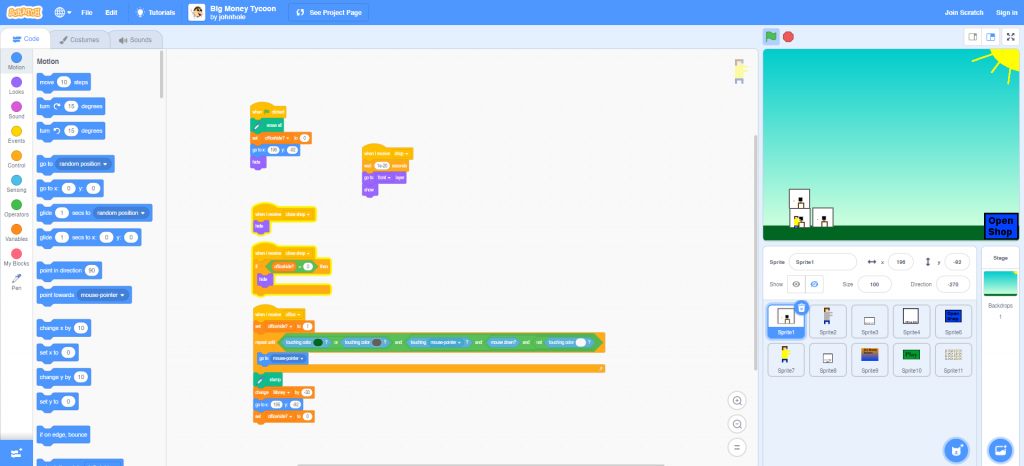
Projects include visitors to your business, currency variables, attractions, and various tools to make your business successful. Shops, theme parks, and movie theaters are frequent attractions.
Summing Up!
In a nutshell, your child can create any type of game using their creativity and basic block-coding knowledge. Consider what your child can create if they start learning block coding at a young age. Give your child a taste of the exciting world of coding with Tinkerly!
 2449
2449