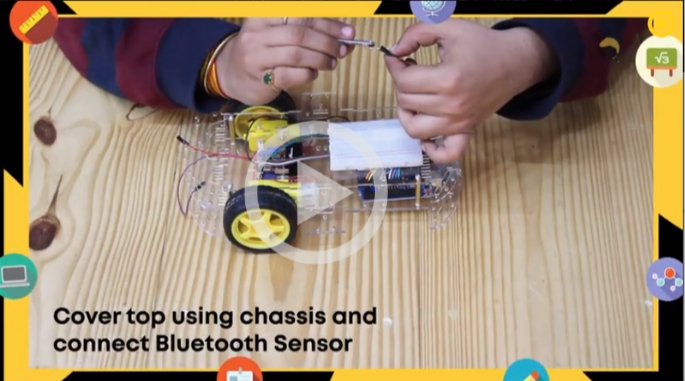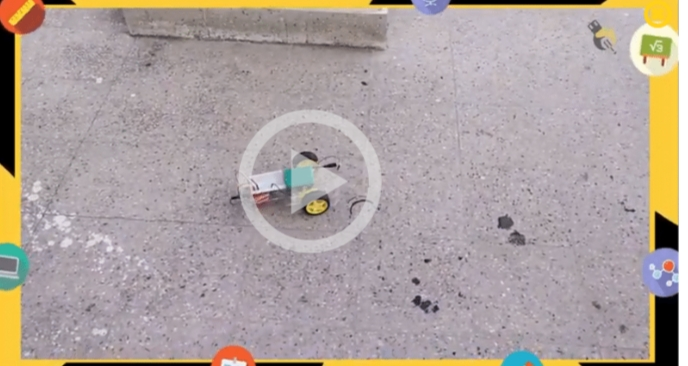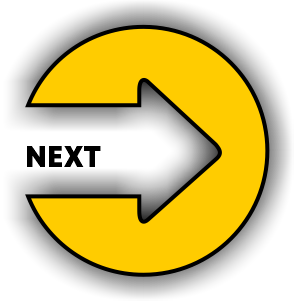Get ready to be amazed! In our brand new blog, this week we will discuss how to build a cool robotics-based project for kids that will help them control a robot car with the help of their smartphone.
So, let’s understand how you can build a Smartphone-controlled Robot Car for free!
What Is The Main Objective Of Making This Robotics Project For Kids?
The main objective of this robotics project for kids is to make students aware of how we can connect and control an electronic device (In this case, a Robot car) with the help of our smartphone. This robotics project will teach students about the usage of various electronic components such as BO Motor, Castor Wheel, Motor Driver(L298N), etc. that are useful in building this robotics project for kids. To better understand this robotics project, let’s consider the following example given below:
Suppose there is a girl named Shruti. She loves to play with electronic gadgets and wants to make a special electronic gadget that she could control with the help of her smartphone. She wants to make a robotics project that can be controlled by a smartphone. She has recently gained knowledge about robotics & Arduino from Tinkerly’s STEM learning course. So, she decided to use her acquired knowledge to build a robotics project. She made a rough idea in a sheet about how she is going to accomplish her robotics project task. After that, she started completing her tasks one by one. If you are eager to know more about the exciting world of robotics just like Shruti, then do check out Tinkerly’s STEM Learning courses. To know more, click on the button given below:
First of all, Shruti has connected all the necessary equipment that is required for making her robotics project. After that, she starts assembling these electronic components as shown in the following video given below:
Just like Shruti has developed this robotics project for kids, you too can build similar projects. All you have to do is just visit the Google Playstore & download the Let’s Tinker App. This free STEM Learning app is a goldmine of STEM Knowledge and it contains various STEM learning activity videos and other real-life projects. So, learn robotics at the comfort of your home with our free STEM learning app! Just download the Let’s Tinker App right now!
What Is The Procedure Of Building A Smartphone-controlled Robot Car?
- First of all, you need to connect wires to the BO motor.
- After that, you need to attach BO motors and castor wheel to the chassis using chassis connectors, nuts, and bolts.
- Then you need to connect the wires of all the BO motors to the Motor driver.
- After that, you need to connect the Motor driver to the battery connector, Bluetooth module, and the Arduino Uno as shown in the video. (Watch the video for more detail)
- After that, you need to attach wheels to the BO motors.
- Then you need to enclose the BO motors using another chassis.
- After that, you need to connect the 12V battery to the battery connector.
- Now after all the things are done you need to upload the code to the Arduino Uno.
- Then you need to pair the car to a smartphone using Bluetooth.
- Finally, you need to test the car by controlling it with the help of your smartphone.
Conclusion
In this blog, we have learned how to build a Smartphone-controlled Robot car system. We have also learned about the functionality of various electronic components like BO Motor, Motor Driver, etc. We hope you have gained a lot of robotics knowledge from this blog. Get updated on tinker.ly/blog for our next upcoming blog based on robotics.
So, stay tuned with us by subscribing to our blog. Be the first one to receive a notification whenever we publish our new blog!
 4221
4221