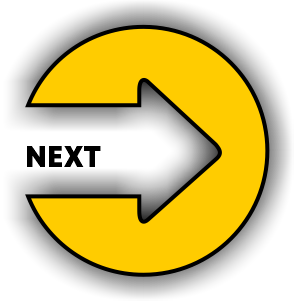If you are a newbie coder, you must have heard about the term loops.
Every major programming language makes use of loops, which let us create repeating code in an effective way. Likewise, Scratch programming language also uses loops in the form of blocks.
So, let’s talk about what are loops.
Loops are a crucial aspect of programming. In this blog, we will cover the concept of loops in the block-based Scratch programming language.
What are loops in Scratch Programming?
Let’s understand the concept of loops in a simple manner. No matter which programming language you choose when you write your code your program runs from top to bottom. It means that each line runs only after the previous line has finished. But there are times when we need to write code that repeats itself. Instead of writing the same code again and again we take the help of Loops.
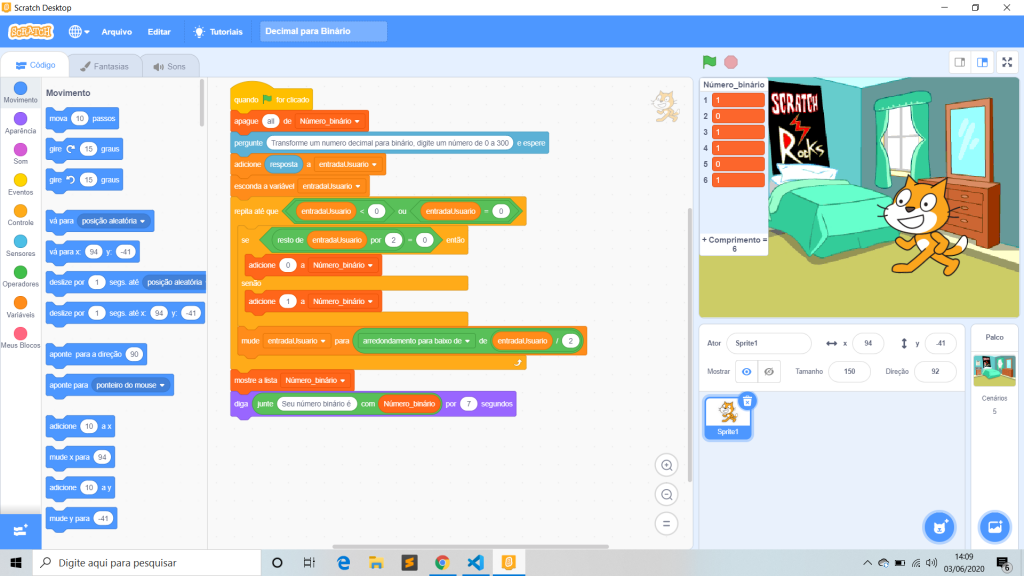
When writing code, loops are used to repeatedly perform a particular action.
The use of loops helps reduce writing and simplifies the reading of the code. Within programs and projects, loops are useful tools for repeatedly performing an action.
How many types of Loops are there in Scratch Programming?
So, basically, there are 3 types of loops in the ‘Control’ section of block code:
- repeat x number of times
- repeat until
- repeat forever
1. Repeat x number of times
There are various ways in Scratch to carry out an action for a pre-determined amount of time. The Repeat () block is both a Control and a C block. Blocks contained within this block will loop a specified number of times before allowing the script to continue.
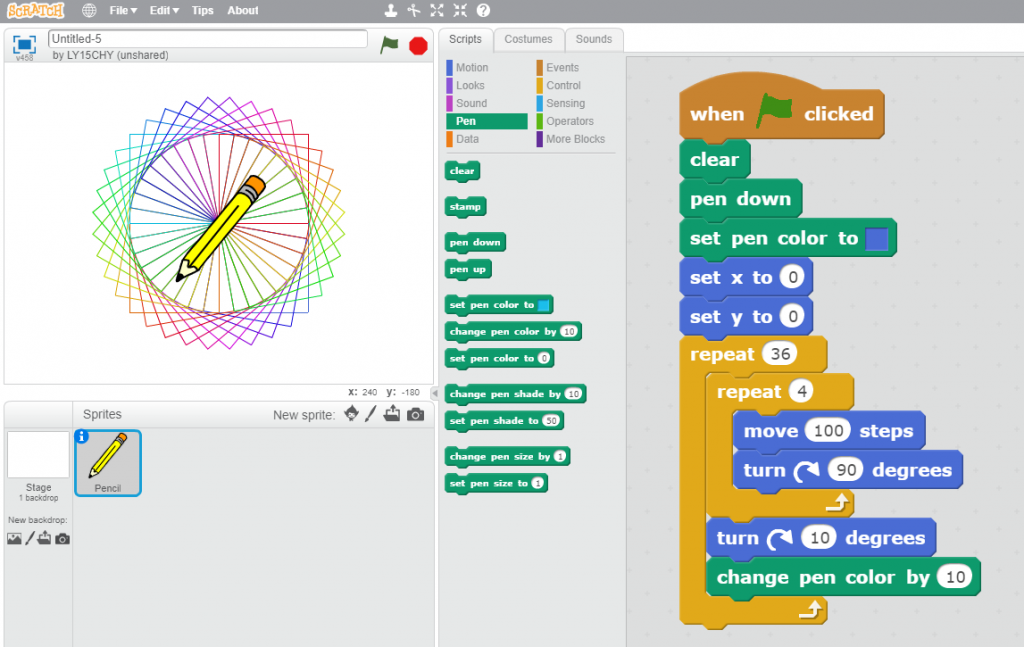
2. Repeat until
The Repeat Until () block is both a control and a conditional block. When the provided boolean statement is true, the blocks in this block loop until the code below them (if any) is executed. Similar to a while loop in other programming languages, this loop does the same task.
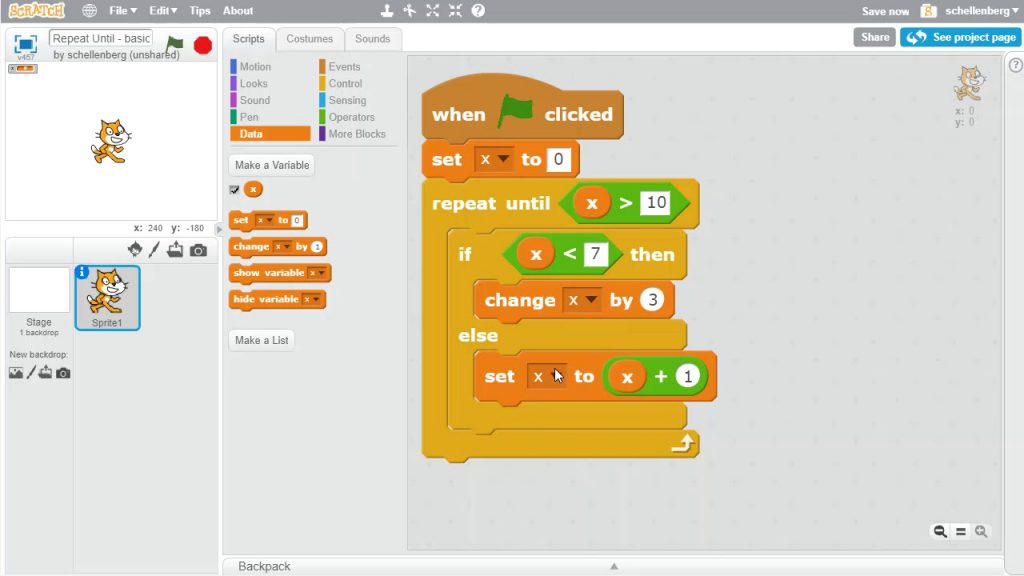
3. Forever block
Similar to the Repeat () and Repeat Until () blocks, blocks held within this block will be in a loop, however, the loop will never come to an end (unless the stop sign is clicked, the Stop All block is activated, or the stop script block is activated within the loop). Due to the infinite loop, the block doesn’t have a bump at the bottom; otherwise, the blocks below it wouldn’t ever be activated.
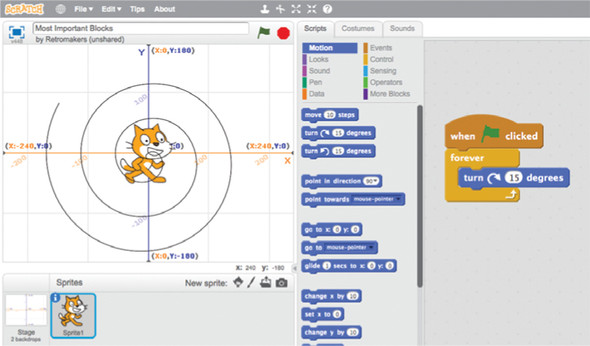
Single-frame block stacks ought to be used for the fastest execution possible because this block has a minor delay.
Summing Up!
In this blog, we have talked about the concept of Loops in the Scratch programming language. Loops are a very important aspect of programming that saves both time and effort and provide ease to the programmer. To learn the basics of scratch Programming Language, join Tinkerly’s Coding courses for kids.
 17778
17778