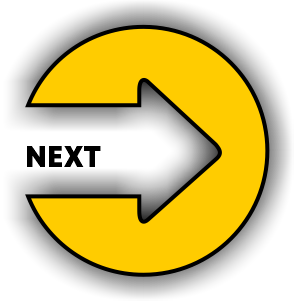Scratch programming enables young learners to create a wide range of games. Owing to the huge collection of blocks, a learner can use his creativity and innovation to develop “n” no. of games.
Now you must be wondering what are the initial steps of creating a game in Scratch programming language?
Let’s talk about it in detail!
First of all, before building a game in Scratch 3.0 you need to a learner needs to come up with the following strategy:
Step 1. Strategize Your Game Plan
A learner has to make a consolidated game plan that will reflect what the game is all about, level of difficulty, no. of characters, the theme of the game, levels of the game, etc. Once the game plan is ready, it will give a learner a proper process to follow in Scratch 3.0 programming language.

Step-2. Choose or Create a Game-specific Sprite
This is the most crucial step in the entire game-building process. The learner has to choose the sprite that matches the theme of the game. For example, if a learner is making a GoodvsEvil game, then he/she must choose a sprite representing a Ganesha. By default, in Scratch 3.0 programming, a cat sprite appears on the stage window. So, you have to choose a new sprite for your character. To do so, you can browse for the pre-made sprites by clicking on the “Choose a Sprite”. If the list of sprites doesn’t contain the required sprite (For example, there is no Ganesha sprite present in the pre-made sprite) in that case the learner can create his own sprite by uploading the picture of the Ganesha from their PC.
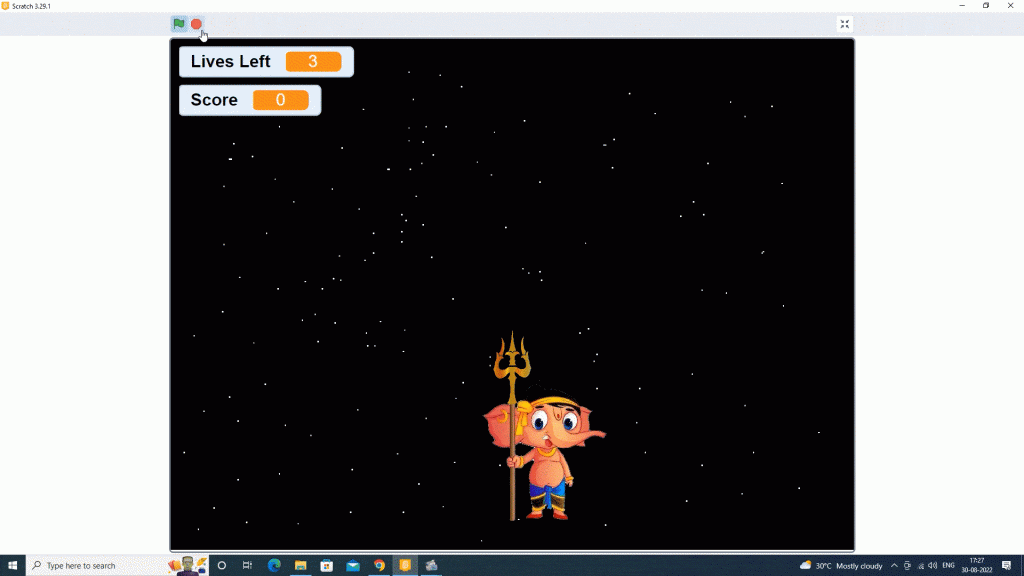
Step-3. Choose The Most Appropriate Backdrop For The Game
A Scratch 3.0 game is incomplete without a good backdrop. For example, for a LadduCatching game, a backdrop of a Himalayas is the most appropriate to show the divine presence of God. Just like a Sprite, a learner can choose a backdrop from a pre-made list of Backdrops, or in case the backdrop (Himalaya backdrop) is not found then in that case the learner can create his own backdrop by uploading the image of the Himalaya from their PC.
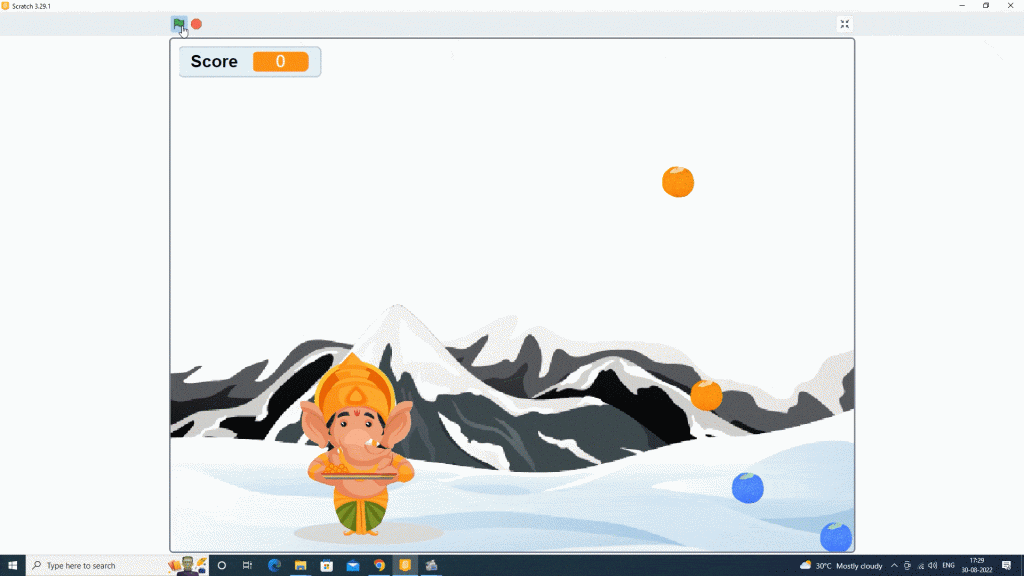
Step-4. Add Coding Blocks To Put Your Game In Action
Now that we have added the visual representation to the game, let’s add coding blocks into action. To add this, we will use the block palette section to add blocks as per the requirement of the game. For example, it is the requirement of the game to change the backdrop from time to time as the player crosses to a new level.
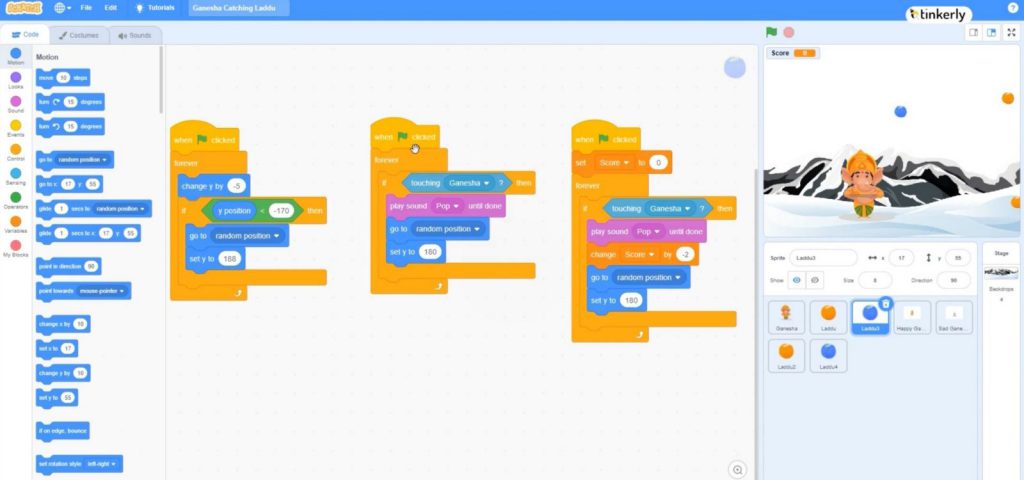
Step-5. Introduce Game Level & Scoreboard:
To make the game interactive and to keep the players hooked, a coder needs to introduce game levels and scoreboards. For example, In a Running Ganesha game, each time Ganesha jumps a hurdle, he scores a point. The more hurdles he crosses, the more he scores. The player can show off the score to his friends. The coder has to strategize which triggering event on the screen leads to the increase(when a player passes through the hurdle) or decrease(when the player hits the hurdle) in the course.
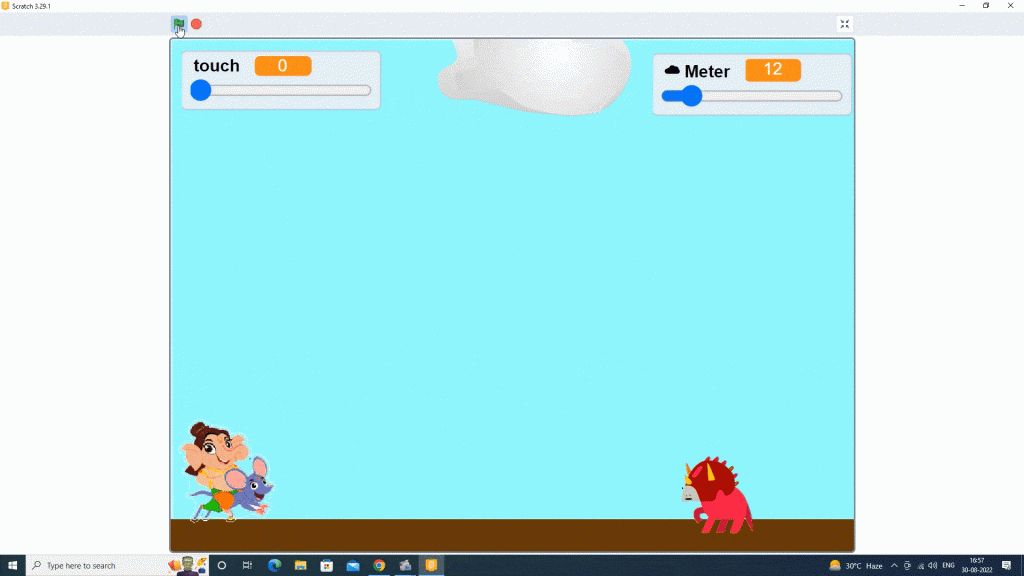
Step-6. Add Sound To Multiply The Learning Outcomes
Sound plays an integral part in any game. A learner can add different sounds with the help of sound blocks. For example, each time a player passes through the hurdle a sound will play, or when the player hits the hurdle “Game Over” related sound will play. Scratch 3.0 also offers learners the ability to add their own sound to the game through the means of recording.
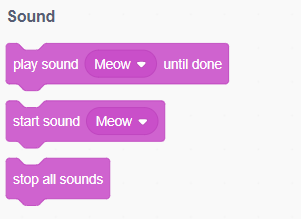
What Are Some Of The Popular Game Types In Scratch 3.0?
The possibilities of the game-based project are endless in the Scratch programming language. Here we will discuss a few game genres in Scratch 3.0.
1. Platformer: It is the most commonly used game in which the player jumps along the Y coordinate or it moves upwards to fulfill a particular goal or mission. It consists of various levels that the player reaches after successfully crossing a hurdle.
2. Maze: These games are easy-to-program. This type of gameplay involves barriers. If the player comes in contact with these barriers the player will go to the initial stage of the game-play.
3. Pong: In these types of games, the player has to move from left to right. These types of games generally consist of a ball. Most of the time in the gameplay a paddle is used to hit the ball. It is present on the single axis of movement that is parallel to the wall. The purpose of the paddle is to intercept the ball when it bounces off a wall and returns back to keep the game from ending.
4. Tycoon: In these types of games, the player has to collect as much money or coins as they can to keep the scoreboard moving. The mechanism of collecting money varies from one game to another.
Conclusion
In Scratch 3.0, the possibilities for making games are endless. A learner can make any type of game by using their innovation and basic knowledge of block coding. Imagine what your child can build if they learn block coding from an early age. To give them a taste of the exciting world of coding with Tinkerly!
 4748
4748